AWS Deployment
Deploying our AWS server to become accesible through https web traffic!
Docker!
Me and my group was able to create four different containers that are each bound to 8080 inside the container with a unique port outside the container for each site. Each website also has a unique image!
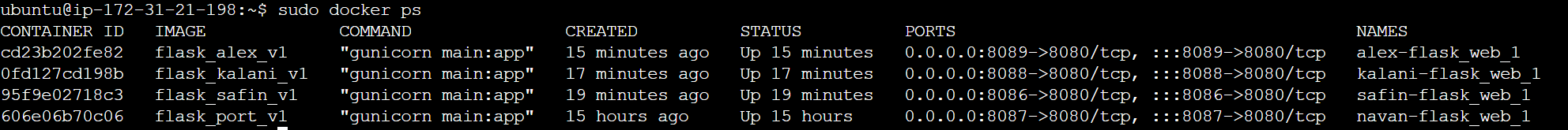
Next we tested to see if we were able to display the websites inside of the container that we made!
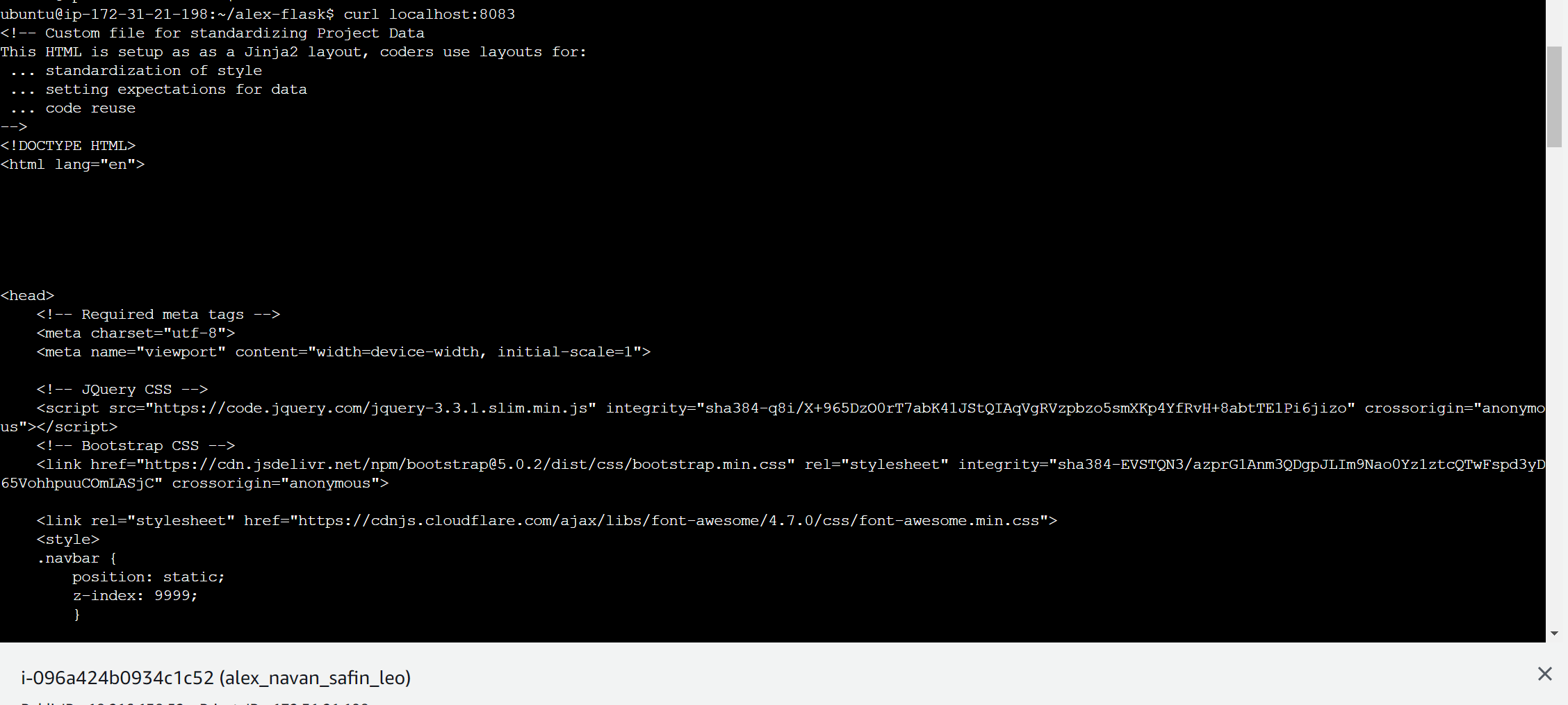
This is the process of pulling from my flask and then updating the website on AWS!
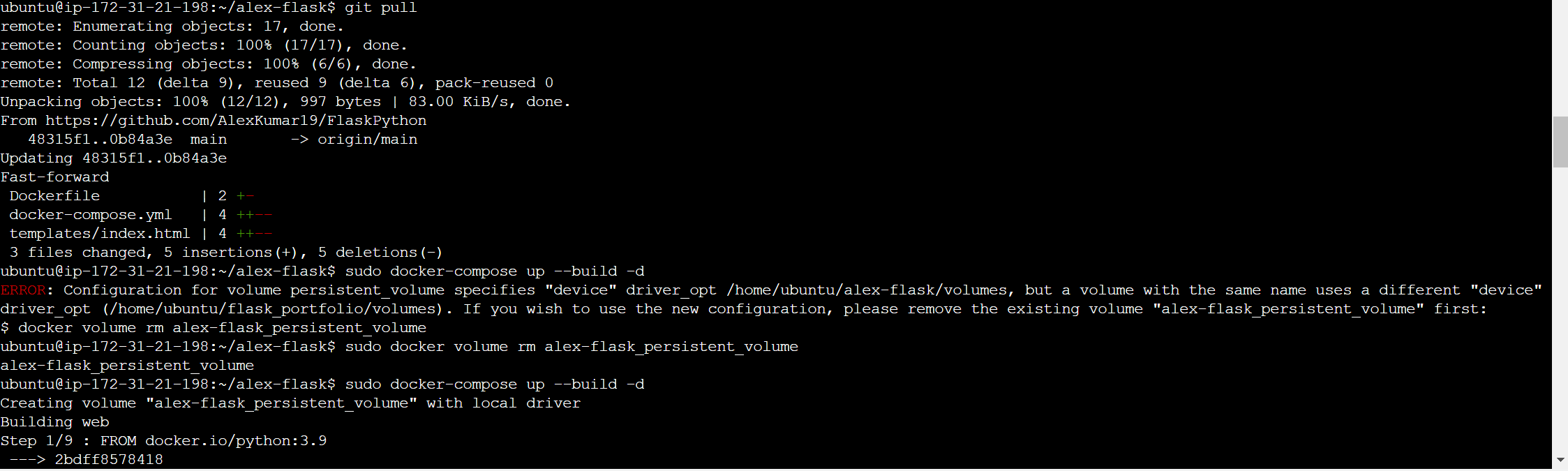
Here is me using curl command to show the website inside of the AWS terminal!
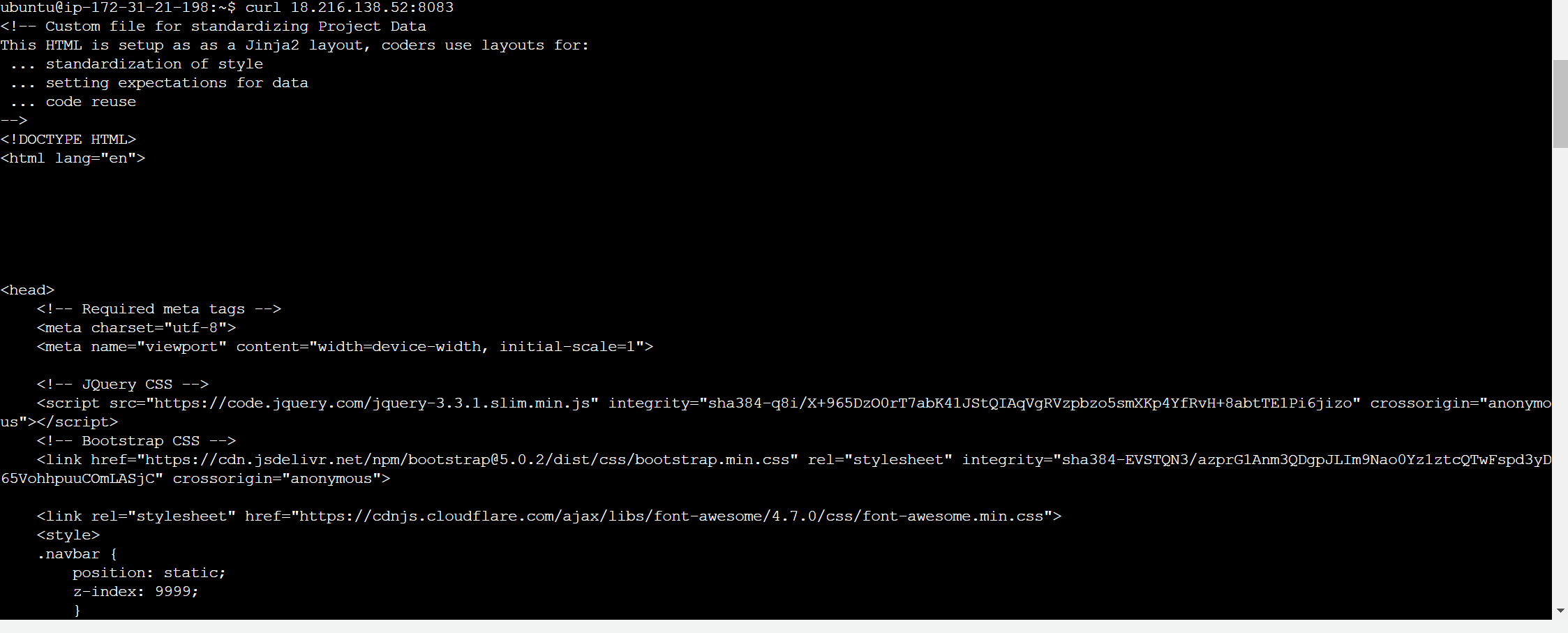
Here is my docker-compose.yml file Here I changed the image to become unique for my flask and I changed the port to have 8089 to differentiate from my container vs my teamates conatainers
version: '3'
services:
web:
image: flask_alex_v1
build: .
ports:
- "8089:8080"
volumes:
- persistent_volume:/app/volumes
volumes:
persistent_volume:
driver: local
driver_opts:
o: bind
type: none
device: /home/ubuntu/alex-flask/volumes
Here is my dockerfile! It is basically original except for the COPY ..
FROM docker.io/python:3.9
WORKDIR /app
# --- [Install python and pip] ---
RUN apt-get update && apt-get upgrade -y && \
apt-get install -y python3 python3-pip git
COPY . .
RUN pip install --no-cache-dir -r requirements.txt
RUN pip3 install gunicorn
ENV GUNICORN_CMD_ARGS="--workers=1 --bind=0.0.0.0:8080"
EXPOSE 8080
CMD [ "gunicorn", "main:app" ]
Here is my nginx file for my flask! Here you can see my personal ports and the public ip that we put.
server {
listen 8083;
listen [::]:8083;
server_name 18.216.138.52;
location / {
proxy_pass http://localhost:8089;
add_header "Access-Control-Allow-Origin" *;
}
}